HOW TO SETUP PAYMENT PLAN IN FACTS:
If you have a balance due and received an email from FACTS, please click the link in the email to set up your Sacred Heart Catholic School Payment Plan for 2025 - 2026 school year. To do this, after you have logged into the family portal, click the "financial home" page then click "Set up a payment plan" where you will follow the prompts to begin and view your amount due. You can then select the payment plan and method. An amount will not be shown until you have clicked set up payment plan. See the screenshots below.
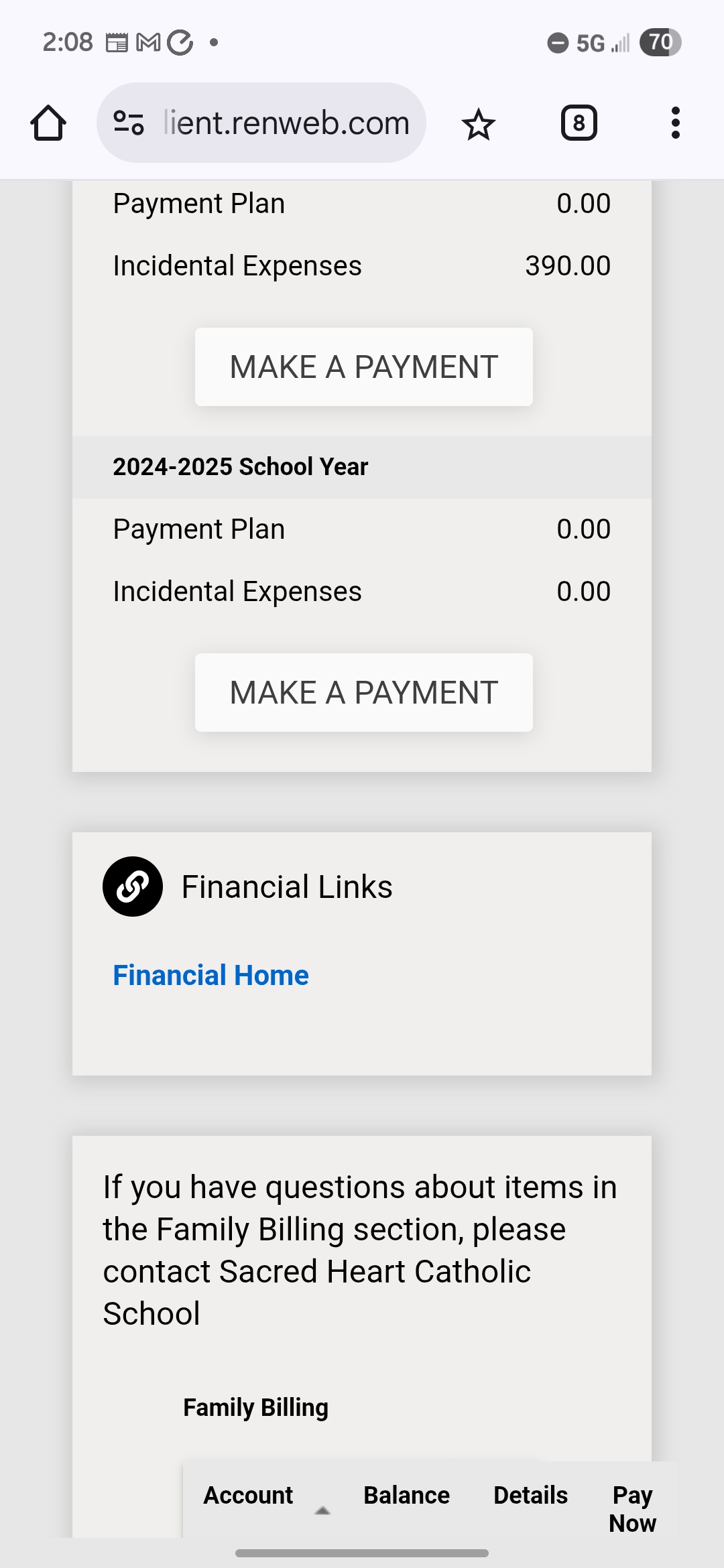
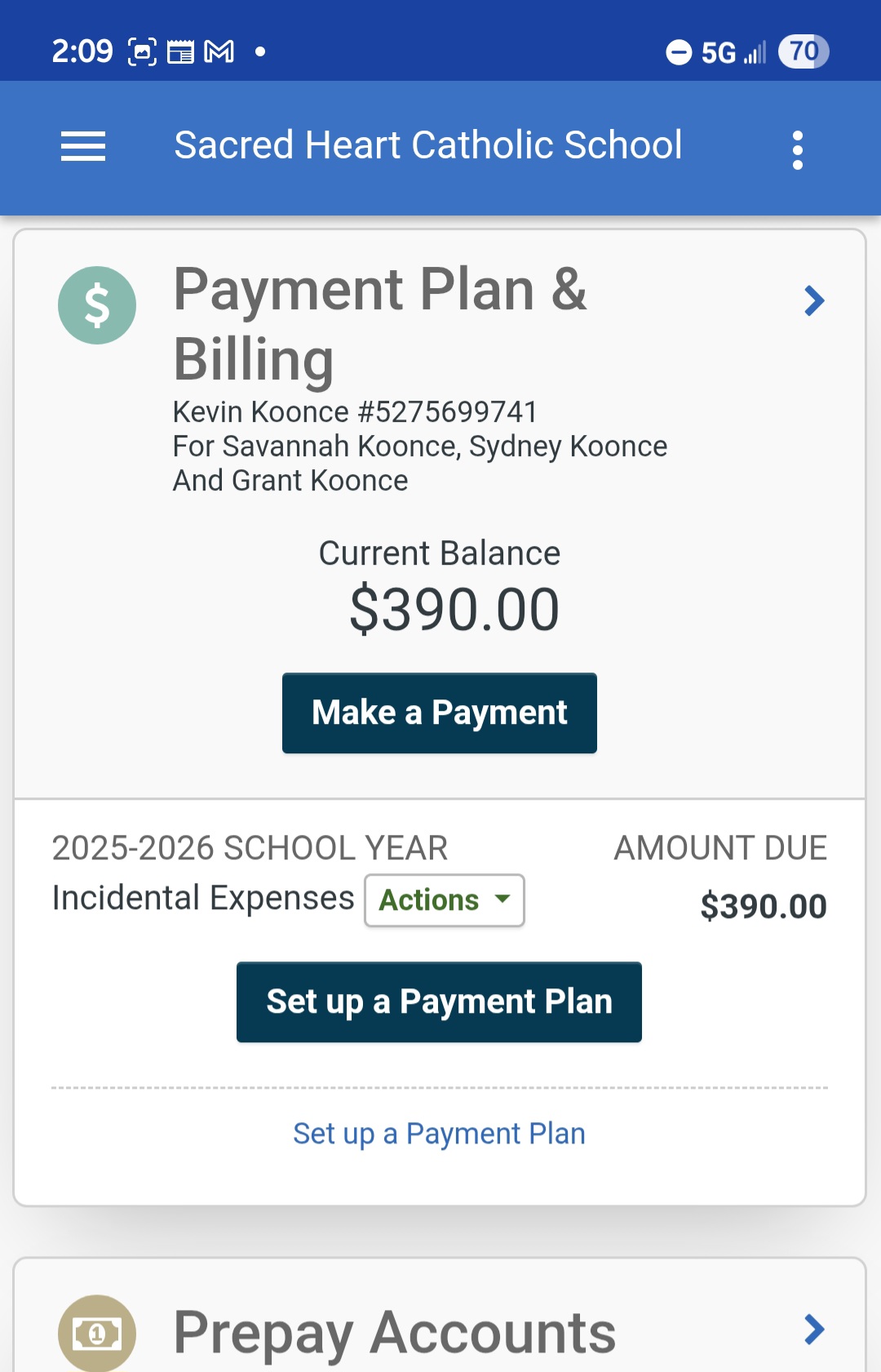
HOW TO LINK YOUR CLASSWALLET ACCOUNT TO SACRED HEART:
See full instructions below - but once you are set up, be sure to link to Sacred Heart, as shown in the screenshots below:
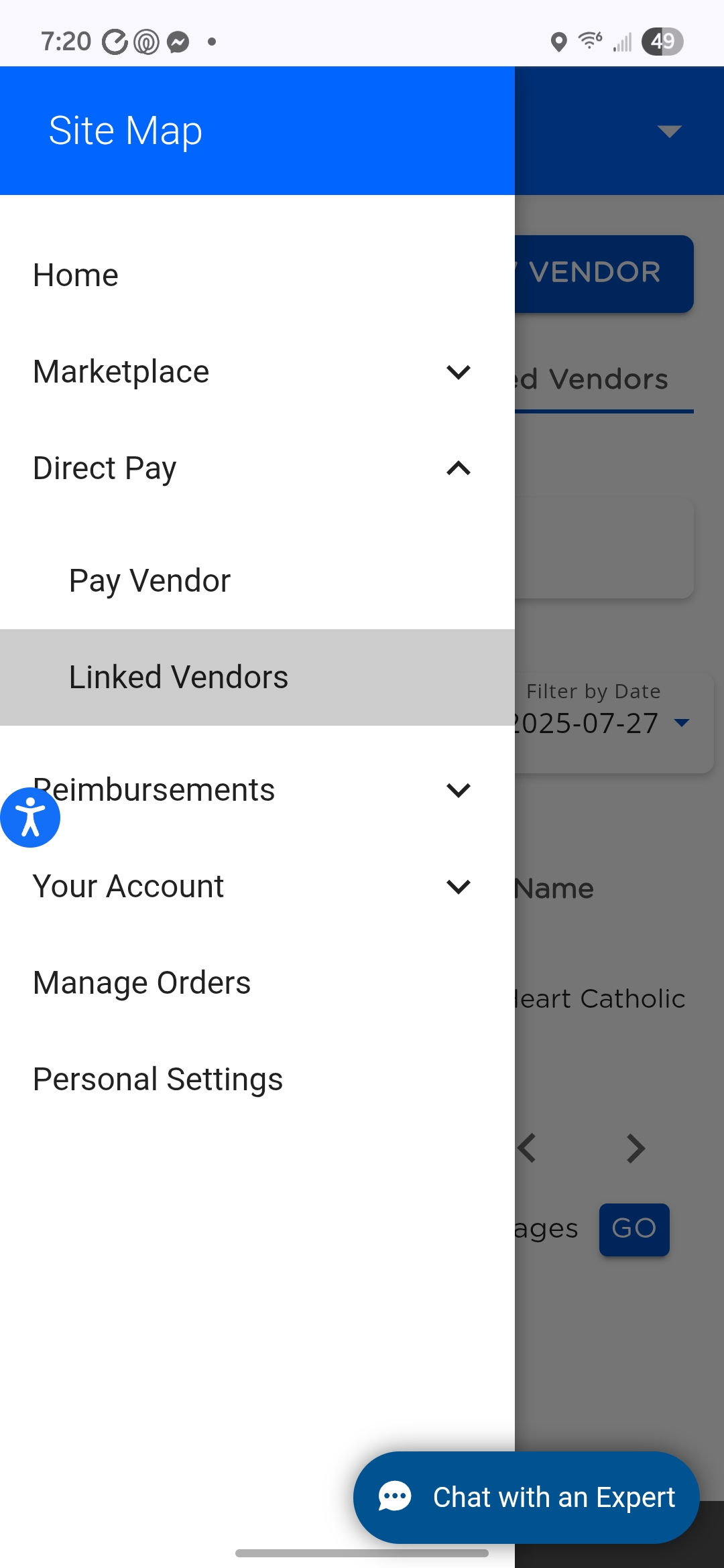
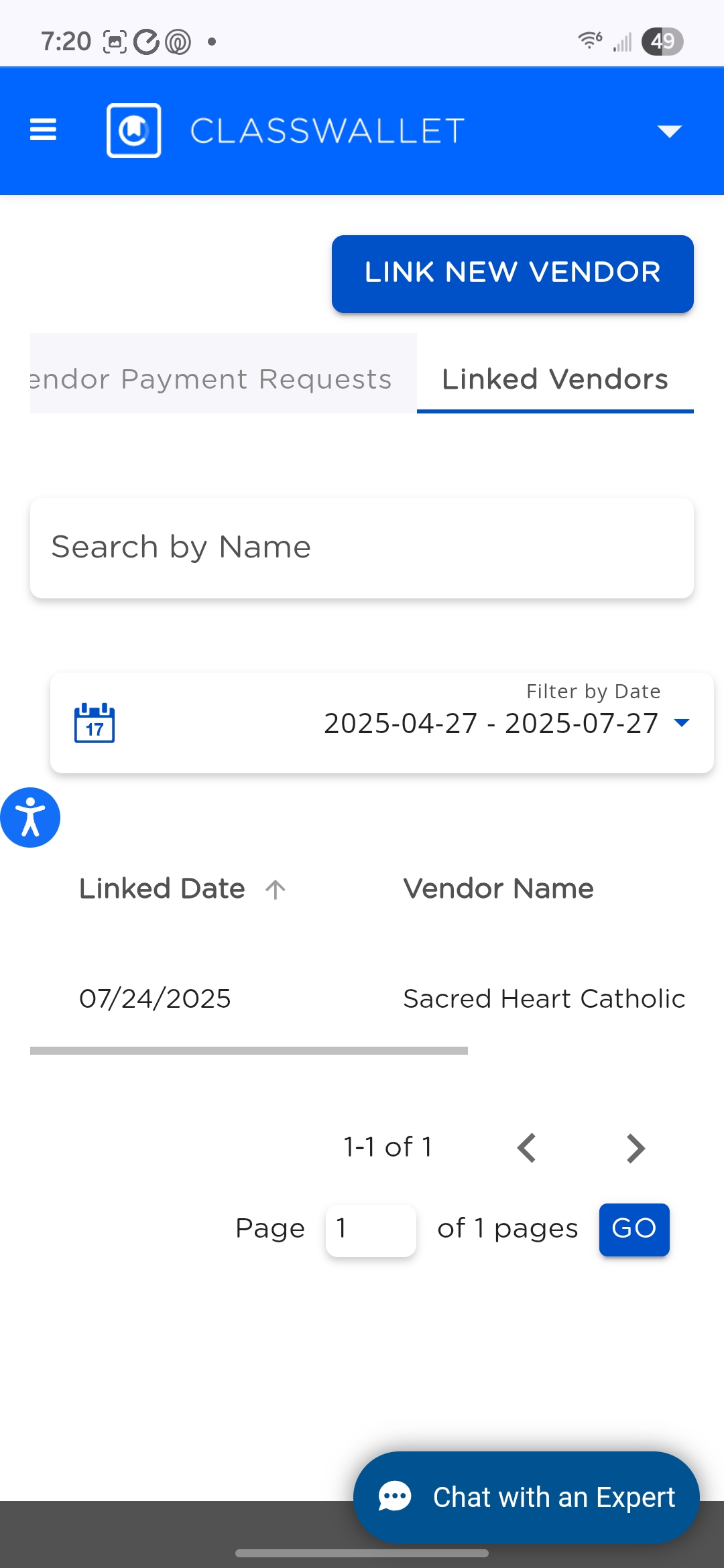
EDUCATION FREEDOM ACCOUNT (EFA) UPDATES:
Student applications will be accepted through August 15th. The Arkansas Department of Education (ADE) will close the application portal after this date.
- Families who should have funds left from last year - ClassWallet will roll any remaining funds in each student’s account over to a new 25-26 purse.
- EFA funds are dispersed to you via a program callled ClassWallet. All families should have received an email prompting you to set up your classwallet account. If you can't find the email, search your email for a message from info@classwallet.com or email Alisha.
- If you submitted EFA applications and received approval for multiple children, separate accounts will be created for each approved student. If you have multiple EFA students, you can switch between your students' accounts once you are in the ClassWallet portal, by following the "toggle" instructions, available here.
- If you cannot switch between your approved students’ accounts by following the instructions from above, it is possible the accounts are tied to multiple log-in email addresses. They can be toggled together under a single log-in, but you will need to reach out to ADE to complete this process.
- If you have questions about your EFA application, please reach out to FACTS at (866)265-8907, or log into the FACTS portal to view your student's application status.
Important Information:
School Enrollment Verification: Prior to quarter 1 funding you will be required to link your student to either their EFA-approved private school or to a Homeschool in the ClassWallet platform. You must log into the ClassWallet platform to complete this action. The demonstrations linked above are designed to help guide you through the process. The deadline to complete this action is August 11th. Failure to link your student to their private school or homeschool by August 11th may result in the delay of your student receiving Q1 funding.
- Join a Live Webinar: ClassWallet and the Arkansas Department of Education are hosting a webinar to provide additional information about this process and other key dates. Register for the session here.
- Quarter 1 Fund Distribution: The first quarterly disbursement will be available in your ClassWallet account on or around August 21, 2025. Your student's balance will remain $0 until this first distribution. You will have limited access to the student's ClassWallet account until the account is funded.
- Access Your Account
First time users, please complete the following steps.
Step 1 - Establish your ClassWallet account:
Go to app.classwallet.com and click on “First Time Login”. Enter the email address you used in your EFA application in FACTS in all lower case and then follow the prompts.
Step 2 - Verify your account:
ClassWallet will send you an email to verify your account. Click on the link in that email to complete your ClassWallet registration process.
If you are a returning user, simply login with your email that you used in your FACTS application and your ClassWallet password.
Please click here to get started.